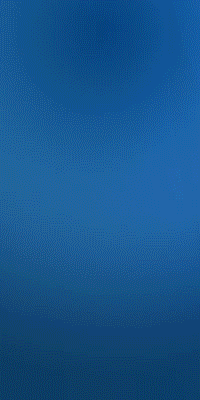PANDUAN MEMBUAT BLOG SUKSES
Artikal ini ialah Panduan Membuat Blog yang Sukses,
Ada satu hal yang ingin saya beritahu anda,Setiap hari ada ratusan hingga ribuan blog baru yang di terbitkan
Kalau sebanyak itu, kenapa kita tidak pernah lihat semua blog itu?? Kenapa kita cuma pernah jumpa beberapa blog sahaja??
Kerana lebih dari 50% di antara nya gagal.
Ini serius banyak orang yang buat blog
tapi hampir 50% telah gagal
Cuma sedikit yang sukses
Ada beberapa faktor yang akan menentu kan apa kah blog anda boleh menjadi blog yang istimewa atau tidak.
Ini dia:
Blog yang sukses membantu memberi dan selesai kan masalah orang lain
Cuba ingat kembali apabila orang menggunakan Google, apa yang mereka cari??
Sudah tentu informasi atau panduan tentang suatu hal untuk kita mengunjung suatu website atau blog kerana kita ingin cari sesuatu,untuk selesai masalah atau rasa ingin tahu tentang suatu hal yang kita sendiri tidak tahu
Inilah prinsip yang anda pegang sebagai blogger, kalau anda ingin membuat blog yang sukses, maka blog anda harus bermanfaat bagi orang lain.
Jangan sampai anda membuat blog yang tidak bermanfaat.buat blog yang orang lain perlu kan
Pilih tajuk utama atau topik,fokus di satu topik,
blogger yang sukses memilih topik yang mereka minati
Ibarat belajar matematik di sekolah,orang yang kurang pengatahuan matematik,kemungkinan besar mereka akan membuat research di google tentang pelajaran matematik.
Topik blog pun juga sama,kita cari dan buat blog yang bermanfaat untuk orang lain
saat membuat artikel untuk blog, kita perlu belajar banyak tentang topik tersebut.
Walau pun tidak berminat dengan topik tersebut,Tapi ada juga blogger sukses yang memilih topik yang tidak dia minati
Untuk pemula seperti saya,apa pun artikel blog itu tidak menjadi masalah yang penting Enjoy buat blog sendiri tidak copy blog orang lain
Baca juga panduan menjana wang dari Google Adsense buat blog yang di terima google adsense kalau blog anda ingin mendapat kan wang,
Mungkin anda kurang percaya blog saya di terima google adsense miskipun saya membuat blog hancur,3 artikel macam tidak percaya,bole lihat gambar di bawah hehe
Harap maaf artikel ini hanya sekadar pengatahuan saja,sama sama kita memperbaiki kekurangan dan kesilapan kita.
Nanti kita cerita contoh blog yang di terima google adsense